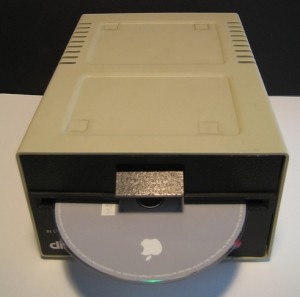I love building computers. Not only do I love building them, but also taking them apart. Tracker and I [Dark] have striped an entire computer down to nothing in just 1 minute flat. Thats no joke either. When building a new Desktop there are many things to consider. These are just some of the ones on my top priority list.
1. OS
An OS is a very funny thing. If your like me you want a Hack-n-tosh. At the same time you want to run Windows 7 and a Linux distro. OSX is very picky I hear about running on special hardware, atleast if you want it to run well, so maybe you really want to get an Intel processor with an ASUS motherboard because I hear they work best. Now for Windows 7 your also going to need a decent card, not to mention OSX. Linux is happy on almost any system so really if you wanted to you’d be fine getting lower specs.
2. Uses
Different uses of a computer are also important to me. Can I make this computer a Home server? Or will it only be able to surf the web? Will it be an HD movie machine or a gaming PC perhaps? I love all of thee above so my new machine is going to have to be powerful in many areas. But if maybe I wanted to make a simple computer for lets say, Boxee? Then I would be able to not spend so much money.
3. Lifespan
Lifespan is important because even if your computer is outdated before its even shipped (and it is) it still should last you a good 3 to 4 years, hopefully more, but that is very unlikely in these times where everything it obsolete the moment its created.
4. Hardware release dates
If you buy something the day it comes out its extremely expensive, but if you wait to long then its outdated and worthless. So your pretty much playing russian roulette and hoping you don’t shoot yourself later on down the road.
-Dark