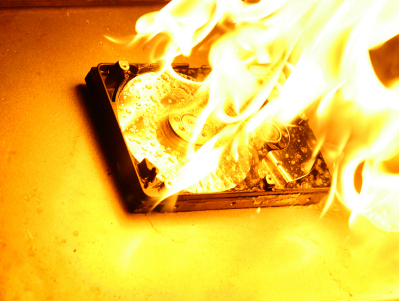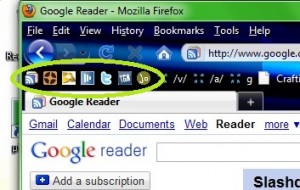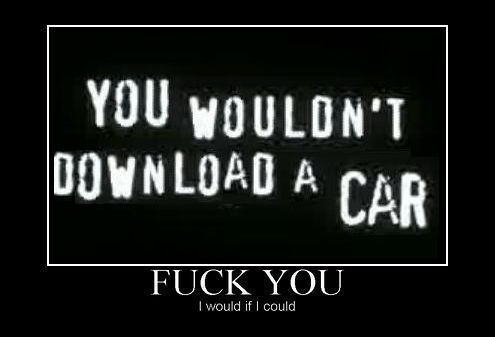We all know I cant leave well enough alone and have to do more on my phone than what its suppose to do so within the first 24 hours of having my android phone it was rooted!
I am on the Bluegrass Cellular network. It is a CDMA based phone that operates on a network just like verizon. This method may work for other carriers but I have only confirmed it on Bluegrass… There are reports of it working on Cellular South as well via the XDA-Developers forum
The instructions are very simple and I am pulling them from the XDA-Developers Forum on a post made by markachee. I will be adding my own information in as well.
NOTICE / WARNING / READ THESE:
1. I give no guarantees for anything that may or may not result from following these instructions (or any mistakes made).
2. Doing this will probably void your warranty, BUT as long as you don’t run some other carrier’s RUU (not talking about ROMs here, talking about the official upgrade files. what’s important is that your hboot version doesn’t change) you can always just flash your carrier’s RUU to go back to unrooted completely stock.
Known issues:
NONE! This is a clean procedure that leaves your current rom as is. Any issues you have will be related to whatever ROMs you choose to flash or additional packages you choose to flash to your current rom
The chances of you breaking your phone are VERY VERY slim but if it does break you are the one responsiblie for it 😉
1. Upgrade to 2.1
We know this works with the initial 2.1 updates, but later updates may patch it. If you have installed additional updates from your carrier, you may have to flash the original RUU to be able to root.
I took my phone down to bluegrass and had them do this step for me 😉
2. Download and extract the Android SDK
http://developer.android.com/sdk/index.html
You really only need this for the adb binary. If anyone can suggest a better way to get it than downloading the entire SDK, let me know.
3. Download and install HTC Sync
Some carriers have specific versions of HTC Sync (I know Cellular South does).
You could also just install the adb drivers.
4. Download the hack and extract it to your SDK tools directory. (or wherever you have adb)
It’s attached to this post.
5. Turn on USB Debugging on your phone
Settings -> Applications -> Development -> USB Debugging
6. Plug your phone in USB
7. Run the script
For Windows this is runindos.bat. You should be able to just double click it.
That’s it. This will flash the Darch version of AmonRA’s recovery.
8. BACKUP
At this point you should probably backup your current stock rom (see Recovery guide below) and backup your PRL. (navalynt has good instructions on this in his root guide).
Now you can flash a custom rom or just flash the provided su.zip (see Recovery guide below) for Superuser Permissions (root) within your current rom.
I did not bother with a custom rom all I did was flash using the su.zip that was included in the download.
Recovery
Recovery is where you can backup, restore, and flash ROMs or additional app zips.
To enter Recovery mode on your phone, power the phone off. Then hold home and press the power button. Keep holding home until you get the recovery screen.
You’ll see several options, but the first thing you’ll want to use is Backup.I’ve always used the nandroid option, not sure of the differences between it and bart. Backing up does exactly what you’d expect: copies your current ROM to your sd card. It doesn’t change anything on the phone. It does take a few minutes so be patient.
Most roms will suggest you wipe first, and there is a menu option for that in recovery also. Just choose wipe, then factory reset. This does nothing to your sd card and only wipes application data (app installed from the market, settings for any app, etc).
After you’ve backed up, Recovery is also where you flash new ROMs or additions to your current ROM. It’s easiest to pick a rom you want on your pc, and transfer it to your phone over usb. you can either do this the normal way, or if you’re already in recovery, there is a USB-MS option you can use. Some Recoveries require flashable zips to be in the root of your sd card (not in any directory). After the ZIP is on your sd card, choose “install zip from sdcard” and pick the zip of the ROM you want. That’s it. After it’s done flashing, reboot your phone. If you wiped and flashed a full ROM, the first will take several minutes.
If you flash a ROM and either get stuck in a boot loop or just don’t like it, go back into recovery under the Backup option and choose nandroid restore. Pick the option you get (it’s a directory named with your phone’s serial number) and you’ll see a list of backups named with the date/time they were created. Choose which one you want to restore, wait a few minutes, then reboot and you’ll be back to exactly where you were.
You can download all the files needed using the following link or goto THIS thread on XDA and follow the links to the main sources.
Big thanks goes out to all those who developed this hack and took the time to perfect it!
DOWNLOAD
-Tracker