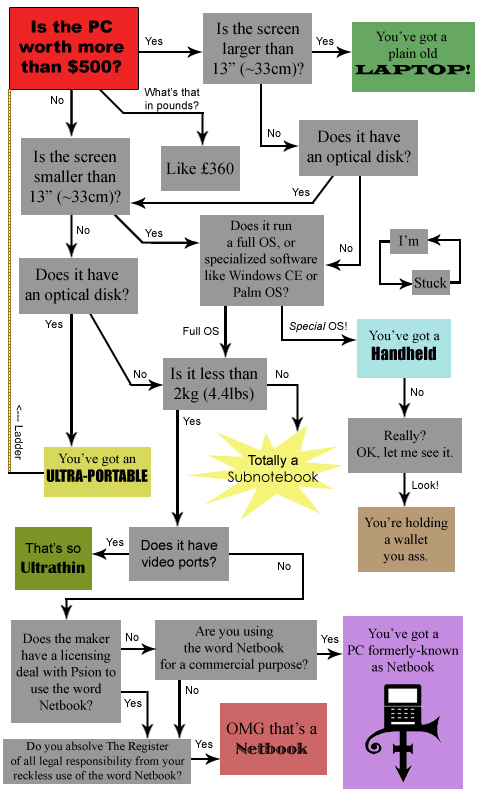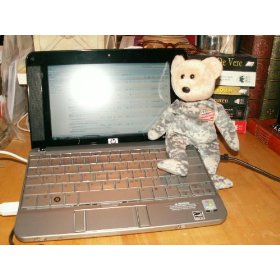Alright if you are anything like me you really like to listen to music but I myself can not afford to buy enough songs to satisfy my diverse listening choices. Because of that I use Pandora… A lot….
So much in fact that my radio in my truck automatically connects to my phone and starts playing pandora by default and I dont even know what radio stations are around me in my area . As a result I run out of time on pandora quickly and I cant stand not being able to skip songs when one comes on I do not like. This post is to help those like me learn how to bypass the system and get no ads and skip as many times as your heart desires on multiple platforms including Windows computers, Android devices, and iPhones.
THIS POST IS IN NO WAY CONDONING THEFT OF MUSIC OR PIRACY. IT IS SIMPLY EDUCATIONAL TO SHOW HOW IT CAN BE DONE . WHAT YOU DO WITH THE KNOWLEDGE IS PURELY UP TO YOU AND YOU ARE SOLELY RESPONSIBLE FOR ANY CONSEQUENCES OF YOUR ACTIONS
First I am going to start off with the simplest and easiest one to do.
Windows:
This one was extremely simple
Goto THIS SITE and download the Saver2 bundle
Once installed there will be a couple icons listed. To listen to Pandora just click the Listen Only icon, log in, and enjoy. Simple as that. Your regular media controls will work so you can skip songs and pause while in the middle of what ever game you so desire to play!
Android:
This one is still fairly simple I will outline the steps below (this is for both phones and tablets)
- Uninstall current pandora client!
- Enable 3rd party installs by going to settings (on my device its under settings>more>security>Unknown sources
- Use your phone to browse to http://bit.ly/1mnk4aC
- Install and enjoy!
You use this client just like the one off the app store but it does not stop you from rapidly clicking the skip button to your hearts content! (although I would recommend some sort of self control)
iPhone:
This one requires you to jailbreak your iDevice. Don’t know how to do this? CLICK HERE be sure to read up on the risks and the proper way to perform the jailbreak and above all DO NOT PAY A WEBSITE TO DO IT!
- Jailbreak device
- Open cydia
- Click the “Manage” tab
- Select Sources and click edit on the top right
- Select add
- type in cydia.xsellize.com/ and press add source
- Follow directions on the screen to add
- Scroll down and click Xsellize
- Scroll down more and find “Pandora Skip hack”
- Enjoy!
Enjoy the tunes!
-Tracker
p.s. HOLY CRAP!!!! I MADE A INFORMATIVE POST!!!!